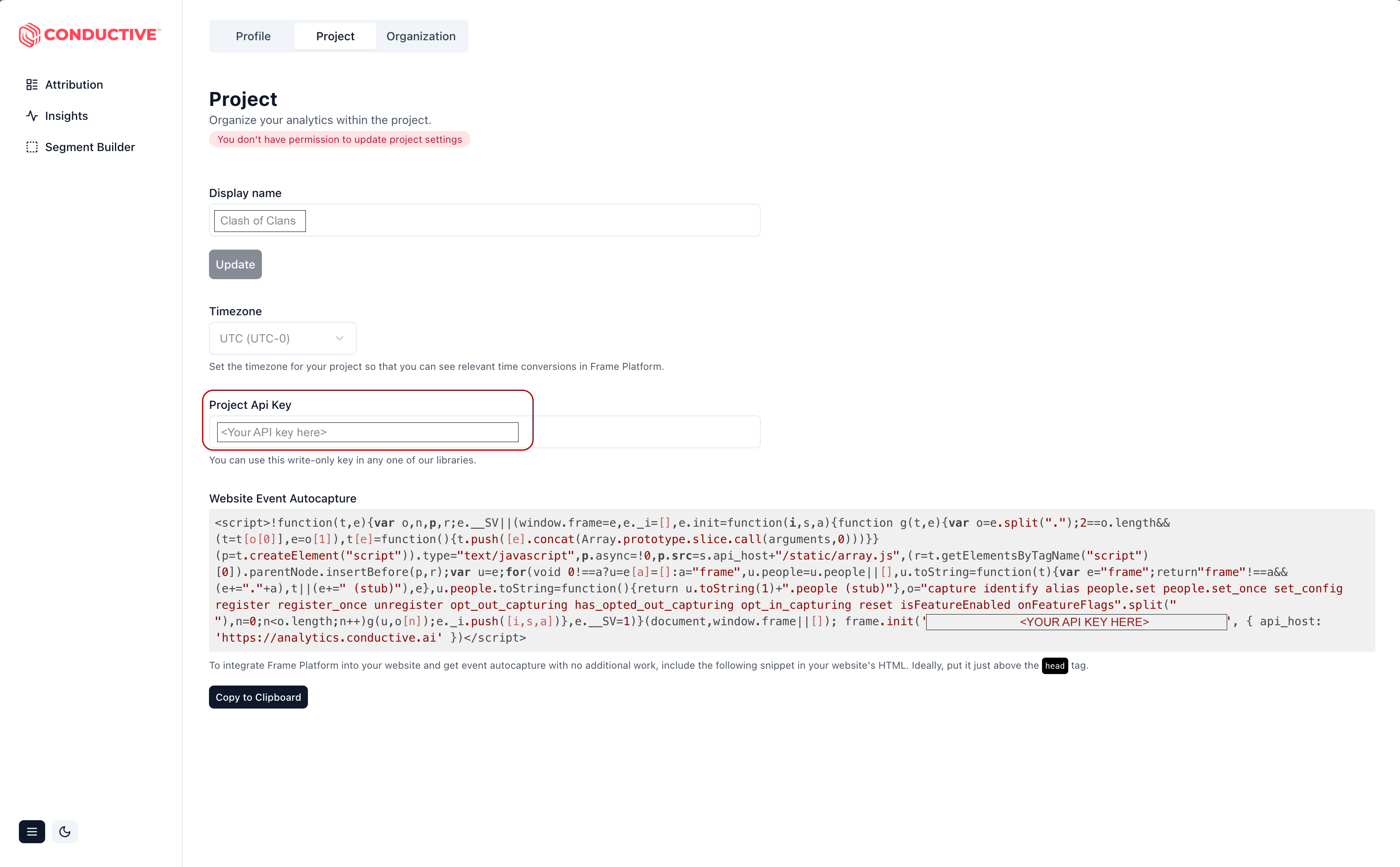#
Getting Started
If you want to integrate CatalystSDK into your Unity game development project, this step-by-step guide will help you install the package into Unity.
#
SDK Integration
Meeting the requirements
Before starting with Conductive.ai, ensure you satisfy these requirements:
- Working with Unity 2020 or a later version
- A stable internet connection
- A GitHub account for accessing necessary resources
These prerequisites are designed to facilitate a smooth setup process and are vital in successfully integrating the platform’s functionalities into your project, paving the way for enhanced player LTV and engagement.
#
Installation Guide
You can follow our quick installation guide in our public Github repository, or continue following the instructions below.
#
API Key
You will first want to acquire an API key by visiting the dashboard https://app.conductive.ai and selecting the settings icon at the bottom, followed by “Settings”.

This should take you to the project settings below. Copy your API key provided for your project.